Throughout the series, we explored many migration topics. We started with an overview of the ETL process and workflows for managing migrations. Then, we presented example migrations for different entities: nodes, files, images, taxonomy terms, users, and paragraphs. Next, we shifted focus to migrations from different sources: CSV, JSON, XML, Google Sheet, Microsoft Excel, and LibreOffice Calc files. Later, we explored how to manage migrations as configuration, use groups to share configuration, and execute migrations from the user interface. Finally, we gave recommendations and provided tools for debugging migrations from the command line and the user interface. Although we covered a lot of ground, we only scratched the surface. The Migrate API is so flexible that its use cases are virtually endless. To wrap up the series, we present an introduction to a very popular topic: Drupal upgrades. Let’s get started.
Note: In this article, when we talk about Drupal 7, the same applies to Drupal 6.
What is a Drupal upgrade?
The information we presented in the series is generic enough that it applies to many types of Drupal migrations. There is one particular use case that stands out from the rest: Drupal upgrades. An upgrade is the process of taking your existing Drupal site and copy its configuration and content over to a new major version of Drupal. For example, going from Drupal 6 or 7 to Drupal 8. The following is an oversimplification of the workflow to perform the upgrade process:
- Install a fresh Drupal 8 site.
- Add credentials so that the new site can connect to Drupal 7’s database.
- Use the Migrate API to generate migration definition files. They will copy over Drupal 7’s configuration and content. This step is only about generating the YAML files.
- Execute those migrations to bring the configuration and content over to Drupal 8.
Preparing your migration
Any migration project requires a good plan of action, but this is particularly important for Drupal upgrades. You need to have a general sense of how the upgrade process works, what assumptions are made by the system, and what limitations exist. Read this article for more details on how to prepare a site for upgrading it to Drupal 8. Some highlights include:
- Both sites need to be in the latest stable version of their corresponding branch. That means the latest release of Drupal 7 and 8 at the time of performing the upgrade process. This also applies to any contributed module.
- Do not do any configuration of the Drupal 8 site until the upgrade process is completed. Any configuration you make will be overridden, and there is no need for it anyways. Part of the process includes recreating the old site’s configuration: content types, fields, taxonomy vocabularies, etc.
- Do not create content on the Drupal 8 site until the upgrade process is completed. The upgrade process will keep the unique identifiers from the source site: `nid`, `uid`, `tid`, `fid`, etc. If you were to create content, the references among entities could be broken when the upgrade process overrides the unique identifiers. To prevent data loss, wait until the old site's content has been migrated to start adding content to the new site.
- For the system to detect a module’s configuration to be upgraded automatically, it has to be enabled on both sites. This applies to contributed modules in Drupal 7 (e.g., link) that were moved to core in Drupal 8. Also to Drupal 7 modules (e.g. address field) that were superseded by a different one in Drupal 8 (e.g. address). In any of those cases, as long as the modules are enabled on both ends, their configuration and content will be migrated. This assumes that the Drupal 8 counterpart offers an automatic upgrade path.
- Some modules do not offer automatic upgrade paths. The primary example is the Views module. This means that any view created in Drupal 7 needs to be manually recreated in Drupal 8.
- The upgrade procedure is all about moving data, not logic in custom code. If you have custom modules, the custom code needs to be ported separately. If those modules store data in Drupal’s database, you can use the Migrate API to move it over to the new site.
- Similarly, you will have to recreate the theme from scratch. Drupal 8 introduced Twig which is significantly different to the PHPTemplate engine used by Drupal 7.
Customizing your migration
Note that the creation and execution of the migration files are separate steps. Upgrading to a major version of Drupal is often a good opportunity to introduce changes to the website. For example, you might want to change the content modeling, navigation, user permissions, etc. To accomplish that, you can modify the generated migration files to account for any scenario where the new site’s configuration diverts from the old one. And only when you are done with the customizations, you execute the migrations. Examples of things that could change include:
- Combining or breaking apart content types.
- Moving data about people from node entities to user entities, or vice versa.
- Renaming content types, fields, taxonomy vocabularies and terms, etc.
- Changing field types. For example, going from Address Field module in Drupal 7 to Address module in Drupal 8.
- Merging multiple taxonomy vocabularies into one.
- Changing how your content is structured. For example, going from a monolithic body field to paragraph entities.
- Changing how your multimedia files are stored. For example, going from image fields to media entities.
Performing the upgrade
There are two options to perform the upgrade. In both cases, the process is initiated from the Drupal 8 site. One way is using the Migrate Drupal UI core module to perform the upgrade from the browser’s user interface. When the module is enabled, go to `/upgrade` and provide the database credentials of the Drupal 7 site. Based on the installed modules on both sites, the system will give you a report of what can be automatically upgraded. Consider the limitations explained above. While the upgrade process is running, you will see a stream of messages about the operation. These messages are logged to the database so you can read them after the upgrade is completed. If your dataset is big or there are many expensive operations like password encryption, the process can take too long to complete or fail altogether.
The other way to perform the upgrade procedure is from the command line using Drush. This requires the Migrate Upgrade contributed module. When enabled, it adds Drush commands to import and rollback a full upgrade operation. You can provide database connection details of the old site via command line options. One benefit of using this approach is that you can create the migration files without running them. This lets you do customizations as explained above. When you are done, you can run the migrations following the same workflow of manually created ones.
Known issues and limitations
Depending on whether you are upgrading from Drupal 6 or 7, there is a list of known issues you need to be aware of. Read this article for more information. One area that can be tricky is multilingual support. As of this writing, the upgrade path for multilingual sites is not complete. Limited support is available via the Migrate Drupal Multilingual core module. There are many things to consider when working with multilingual migrations. For example, are you using node or field translations? Do entities have revisions? Read this article for more information.
Upgrade paths for contributed modules
The automatic upgrade procedure only supports Drupal core modules. This includes modules that were added to core in Drupal 8. For any other contributed module, it is the maintainers’ decision to include an automatic upgrade path or not. For example, the Geofield module provides an upgrade path. It is also possible that a module in Drupal 8 offers an upgrade path from a different module in Drupal 7. For example, the Address module provides an upgrade path from the Address Field module. Drupal Commerce also provides some support via the Commerce Migrate module.
Not every module offers an automated upgrade path. In such cases, you can write custom plugins which ideally are contributed back to Drupal.org ;-) Or you can use the techniques learned in the series to transform your source data into the structures expected by Drupal 8. In both cases, having a broad understanding of the Migrate API will be very useful.
Upgrade strategies
There are multiple migration strategies. You might even consider manually recreating the content if there is only a handful of data to move. Or you might decide to use the Migrate API to upgrade part of the site automatically and do a manual copy of a different portion of it. You might want to execute a fully automated upgrade procedure and manually clean up edge cases afterward. Or you might want to customize the migrations to account for those edge cases already. Michael Anello created an insightful presentation on different migration strategies. Our tips for writing migrations apply as well.
Drupal upgrades tend to be fun, challenging projects. The more you know about the Migrate API the easier it will be to complete the project. We enjoyed writing this overview of the Drupal Migrate API. We would love to work on a follow up series focused on Drupal upgrades. If you or your organization could sponsor such endeavor, please reach out to us via the site’s contact form.
What about upgrading to Drupal 9?
In March 2017, project lead Dries Buytaert announced a plan to make Drupal upgrades easier forever. This was reinforced during his keynote at DrupalCon Seattle 2019. You can watch the video recording in this link. In short, Drupal 9.0 will be the latest point release of Drupal 8 minus deprecated APIs. This has very important implications:
- When Drupal 9 is released, the Migrate API should be mostly the same as Drupal 8. Therefore, anything that you learn today will be useful for Drupal 9 as well.
- As long as your code does not use deprecated APIs, upgrading from Drupal 8 to Drupal 9 will be as easy as updating from Drupal 8.7 to 8.8.
- Because of this, there is no need to wait for Drupal 9 to upgrade your Drupal 6 or 7 site. You can upgrade to Drupal 8 today.
Thank you!
And that concludes the #31DaysOfMigration series. For joining us in this learning experience, thank you very much! ¡Muchas gracias! Merci beaucoup! :-D We are also very grateful to Agaric.coop, Drupalize.Me, and Centarro.io for sponsoring this series.
What did you learn in today’s blog post? Did you know the upgrade process is able to copy content and configuration? Did you know that you can execute the upgrade procedure either from the user interface or the command line? Share your answers in the comments. Also, we would be grateful if you shared this blog post with others.
This blog post series, cross-posted at UnderstandDrupal.com as well as here on Agaric.coop, is made possible thanks to these generous sponsors: Drupalize.me by Osio Labs has online tutorials about migrations, among other topics, and Agaric provides migration trainings, among other services. Contact Understand Drupal if your organization would like to support this documentation project, whether it is the migration series or other topics.
Sign up to be notified when Agaric gives a migration training:
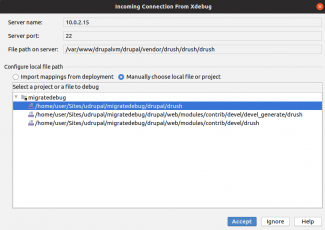
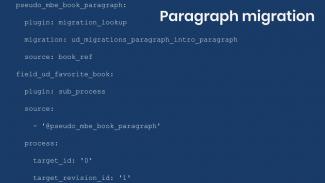
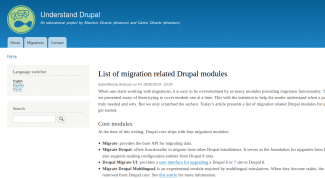
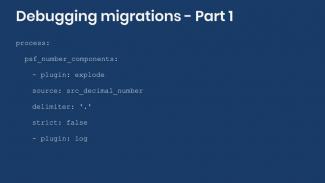


Comments
Add new comment