Here is how to deal with the surprising-to-impossible-seeming error "Unable to uninstall the MySQL module because: The module 'MySQL' is providing the database driver 'mysql'.."
Like, why is it trying to uninstall anything when you are installing? Well, it is because you are installing with existing configuration— and your configuration is out-of-date. This same problem will happen on configuration import on a Drupal website, too. (See update below for those steps!)
Really this error message is a strong reminder to always run database updates and then commit any resulting configuration changes after updating Drupal core or module code.
And so the solution is to roll back the code to Drupal 9.3, do your installation from configuration, and then run the database updates, export configuration, and commit the result.
For example:
git checkout <commit-hash-of-earlier-composer-lock>
composer install
drush -y site:install drutopia --existing-config
git checkout main
composer install
drush -y updb
drush -y cex
git status # Review what is here; git add -p can also help
git add config/
git commit -m "Apply configuration updates from Drupal 9.4 upgrade"
The system update enable_provider_database_driver is the post-update hook that is doing the work here to "Enable the modules that are providing the listed database drivers." Pretty cool feature and a strong reminder to always, always run database updates and commit any configuration changes immediately after any code updates!
Update: Steps on for resolving the unable to uninstall MySQL module error on configuration import
This is what you probably already did, before the drush -y cim failed (luckily, luckily it failed).
composer update
drush -y updb
All that is great! Now continue, not with a config import, but with a config export:
drush -y cex
git status # Review what is here; git add -p can also help
git add config/
git commit -m "Apply configuration updates from Drupal 9.4 upgrade"
Remember, after every composer update and database update, you need to do a configuration export and commit the results— database updates can change configuration, and if you do not commit those, you will undo these intentional and potentially important changes on a configuration import. If you ran into this problem on a configuration import, it is a sign of breakdown in discipline in following these steps!
Every time you bring in code changes with composer update all this must be part and parcel:
composer update
drush -y updb
drush -y cex
git status # Review what is here; git add -p can also help
git add config/
git commit -m "Apply configuration from database updates"

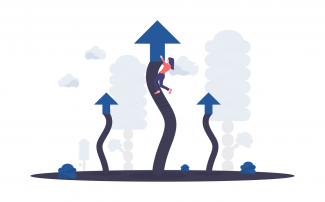
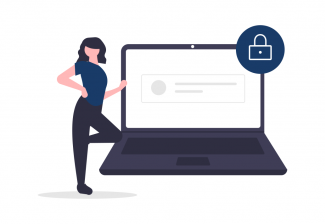



Comments
Add new comment