
Migrating data into Drupal subfields
Migrate process plugins transform data between source and destination. This gets more complicated for Drupal fields have multiple components. Today we will learn how to migrate into them and know which subfields are available.
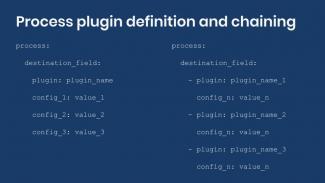
Using process plugins for data transformation in Drupal migrations
Sometimes in a Drupal 7 to Drupal 8 migration we copy values verbatim from the source to the destination. Often, the data needs to be transformed to match the format expected by the destination. Today we will learn more about process plugins and how they work as part of the Drupal migration pipeline.
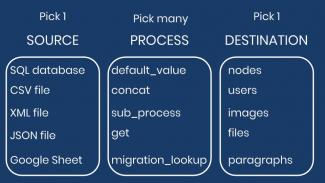
Writing your first Drupal migration
In the previous entry, we learned that the Migrate API is an implementation of an ETL framework. We also talked about the steps involved in writing and running migrations. Now, let’s write our first Drupal migration. We are going to start with a very basic example: creating nodes out of hardcoded data. For this, we assume a Drupal installation using the standard installation profile which comes with the Basic Page content type.

Drupal migrations: Understanding the ETL process
The Migrate API is a very flexible and powerful system that allows you to collect data from different locations and store tham in Drupal— it is a full-blown extract, transform, and load (ETL) framework.
Avoid Sending Emails While Doing a Migration on Drupal 8
Inadvertently sent emails are the worse. Here's how to avoid sending them when running a migration.
Using Migrations to Provide Default Content
Using Migrate and JSON files we can supply default content as a way to immediately see how the layout will deal with it.
Migrate HTML the Easy Way in Drupal 7
How to migrate HTML into a Drupal 7 site.
Pagination
- Previous page
- Page 4

