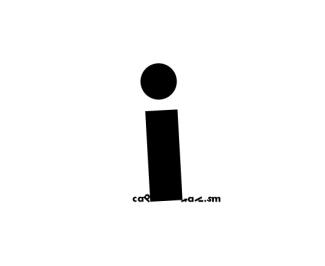
Display lists naturally with the In Other Words module for Drupal
It is common for a Drupal site to list multiple items. It could be several authors of a single article, the days that a recreation center is open, or the flavors an ice cream parlor serves. Clean, structured data is a strong point of Drupal, but the display of that structured content is limited. That is why Agaric, with support from DevCollaborative, made In Other Words, a Drupal module that gives site builders the power to configure precise and natural ways to display lists of items.

Drupal 9 Component Plugin ContextException "not a valid context" after CTools, Symfony update
Upgrading to CTools 3.10.0 and/or various Symfony upgrades can break the simple task of adding content on your Drupal site.
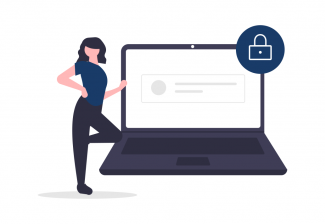
Create and use a custom permission in your module
You can define your own permissions for the Drupal permissions page (/admin/people/permissions in modern Drupal, Drupal 8, 9, 10, and beyond) and then add conditional options to your code to do different things based on the role of the user and the permissions configured by a site administrator. See how!
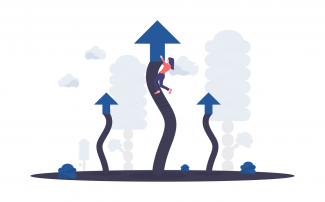
Upgrade from Drupal 6 or 7 when it is right for you: In the era of modern Drupal, release cycles of major versions have only minor importance
Drupal 7 has a much longer lifespan than the (already pushed back) official date, and Drupal 8 has an essentially infinite lifespan because it can update in-place to Drupal 9 easily and the same will be true of Drupal 10, 11, ∞. There's no reason to rush an upgrade— but there's no reason to wait either.

Drupal migrations reference: List of configuration options for destination plugins
In the previous article we provided a reference of available configuration options for migrate source plugins. In today’s article we are doing something similar for destination plugins. We will present a reference of available configuration options for migrate destination plugins provided by Drupal core and some contributed modules. Knowing which options are available might require some Drupal development knowledge. By providing this reference it should make the process of writing migrations easier.
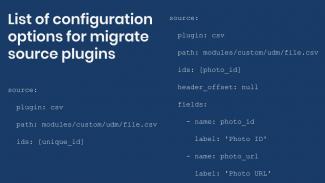
Drupal migrations reference: List of configuration options for source plugins
In a previous article we explained the syntax used to write Drupal migration. We also provided references of subfields and content entities' properties including those provided by the Commerce module. This time we are going to list the configuration options of many migrate source plugins. For example, when importing from a JSON file you need to specify which data fetcher and parser to use. In the case of CSV migrations, the source plugin configuration changes depending on the presence of a headers row. Finding out which options are available might require some Drupal development knowledge.
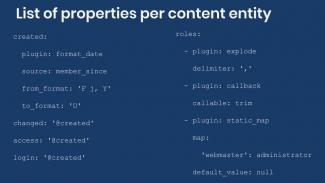
Drupal migrations reference: List of properties per content entity
In a previous article we explained the syntax used to write Drupal migrations. When migrating into content entities, these define several properties that can be included in the process section to populate their values. For example, when importing nodes you can specify the title, publication status, creation date, etc. In the case of users, you can set the username, password, timezone, etc. Finding out which properties are available for an entity might require some Drupal development knowledge.
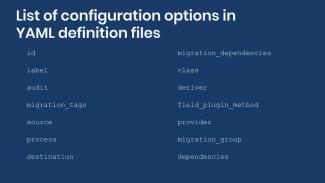
Drupal migrations reference: List of configuration options in YAML definition files
In today’s article we are going to provide a reference of all configuration options that can be set in migration definition files. Additional configuration options available for migrations defined as configuration will also be listed. Finally, we present the configuration options for migrations groups.

Free Drupal 9 webinars on site building, migrations, and upgrades
On Tuesday, July 7, Agaric will host 3 free online webinars about Drupal 9. We invite the community to join us to learn more about the latest version of our favorite CMS. We will leave time at the end of each presentation for questions from the audience. All webinars will be presented online via Zoom. Fill out the form at the end of the post to reserve your seat. We look forward to seeing you.

Online trainings on Drupal migration and upgrades
Agaric is excited to announce online training on Drupal migrations and upgrades. In July 2020, we will offer three trainings: Drupal 8/9 content migrations, Upgrading to Drupal 8/9 using the Migrate API, and Getting started with Drupal 9.
Pagination
- Page 1
- Next page

