Overview
React.js has become one of the top players in the JavaScript libraries world. Drupal has recently adopted the library to create admin interfaces. WordPress has rebuilt its WYSIWYG editor using React. This training aims to explain the basic concepts outside of the context of any particular CMS implementation. Throughout the training, a static site will be converted into a React application. No previous experience with the library is required.
Request a Private Training
Learning objectives
- An introduction to React.js
- Create your first element
- Learn basics of JSX
- Create reusable components
- Validate component properties
- Add state management with hooks
- Lift state to parent components using props
- Create react routes
- Create forms and handle user input
- Learn to leverage context
- Learn about class components and lifecycle methods
Prerequisites
No previous experience with React.js is needed. Familiarity with JavaScript syntax is expected.
Setup instructions
A web browser is all that is needed to take the workshop. Installing the React DevTools is highly recommended. They are available for Firefox, Chrome, and (Chromium) Edge. The examples can be executed using a local web server. PHP, Python, Node.js all provide one out the box. It is also possible to run the examples on https://codesandbox.io/
This training will be provided over Zoom. You can ask questions via text chat or audio.
What to expect
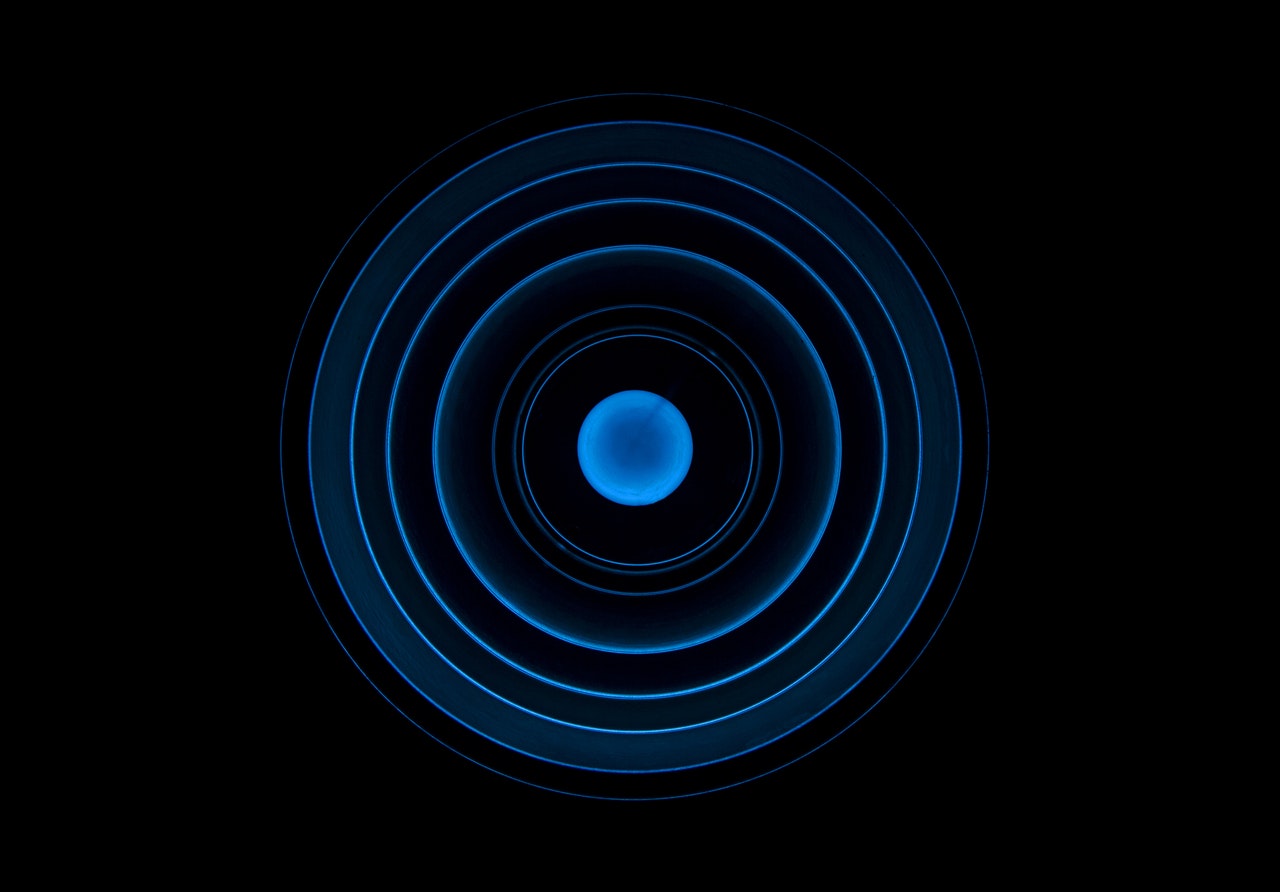
Prior to the training
Attendees will receive detailed instructions on how to setup their development environment. In addition, they will be able to join a support video call days before the training event to make the the local development environment is ready. This prevents losing time fixing problems with environment set up during the training.
On the days of the training
- The training totals 7 hours of instruction, which we usually split into 2 sessions
- A team of developers available to answer questions and help with training-related issues.
After the training
- Attendees will receive a copy of the training recording.
- Attendees will receive a certificate of completion.

