
Find It Platform
An Open-Source Program and Event Locator for Communities
Websites powered by Find It connect people to all that their communities have to offer. Developed under the guidance of the Cambridge Kids' Council, Find It ensures that people from all backgrounds can easily find activities, services, and resources.
Find It's design was informed by hundreds of hours of research, including over 1,250 resident surveys and over 120 interviews with service providers. Six years of research and development and continuous improvements has resulted in the Find It approach and platform, ready to be implemented in cities and communities around the world.
The platform is Free and Open-source and flexible so that communities can customize it to their own needs. Whether you are city IT staff, a developer that works with cities, or are anyone that could use a Find It in your community, we would love to talk.
Find It Overview
I. Features
- Intuitive, Structured Authoring Experience for Service Providers
- Easy but Powerful Search for Residents
- Informative Opportunity Pages
II. Communities Using Find It
I. Features
1. Intuitive, Structured Authoring Experience for Service Providers
The value of a directory are the listings within it. It is truly a community effort to assemble enough accurate and up-to-date resources in a single place for it to be useful. For Cambridge, the service providers that work at government agencies and nonprofits are the lifeblood of the directory. Without them, there would be no Find It Cambridge.
For these service providers (many already pressed for time), Find It is a system that is easy enough to take the time to enter information into, and which conveniently structures the data so that it can easily be searched and filtered on by community-members looking for opportunities.
Through user research, we mapped the information architecture to the mental models that service providers hold for their events and programs.
Input Fields Grouped by Key Questions
Most service providers thought of their events in terms of what the event is about, how to contact the organizers, who it is for, when it is happening, where it is happening, how much it costs, and if there is any sort of registration required. So we organized fields into working tabs to match: About, Contact, For whom, When, Where, Cost, and Signup.
Autosave and Soft Required Fields
Even with fields grouped by tabs, the form can take some time to complete. That is why we introduced autosave and soft save features. When working on a form, the site automatically saves the current draft every few seconds. Service providers can also save a draft to return to later. Fields that are required for publishing, are optional for a draft.
Draft States to Save Work for Later
Service providers have many responsibilities to juggle. It is important that they can start creating an event or program, save it and return to it later before publishing it.
Drupal has powerful workflow states, which we have put to use to help service providers clearly know the status of their content.
A service provider can either save their content as a draft or publish it immediately. If saved as a draft, a banner appears on the page clearly indicating that the event or program is not yet published.
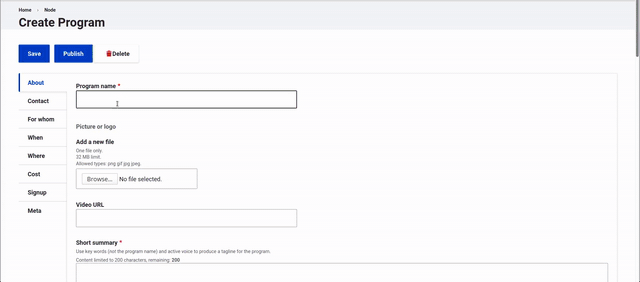
Authors can also create a draft alongside a published version. This allows new versions to be worked on, while maintaining the current page for site visitors.
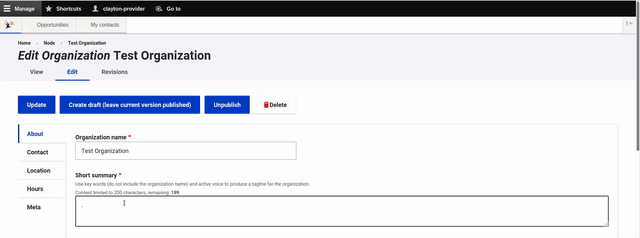
Help Text and Character Counts for Guidance
There are particular ways to write and format content on events and programs to make the most of Find It's features. We provide help text along the way to clue providers in on the best ways to write their content. We also include a character count so providers know if they are staying within the recommended limits for certain text fields.
Bulk Select for Quick Data Entry
Certain fields have many options. In some cases the majority of them apply. For example, many educational events are for all ages up to 18. In that scenario, having a "Select All" option speeds up the data entry process. The Selectize JavaScript library adds elegant toggle and check all options to multi-value fields. We created the CheckboxesJS Drupal project so that other Drupal sites can easily incorporate these features on fields of their choosing.
Conditional Fields to Show Only What is Relevant
Some fields on Event and Programs only need to show under certain conditions. For example, if an event does not require registration, then there is no need to worry service providers with a registration link field. Using conditional logic keeps forms simple and streamlined.
Multiple Dates
There was a lot of discussion on whether to support repeating rules or instead allow multiple dates. We decided on multiple dates, as experience has shown that even repeating events oftentimes have exceptions (and because the events we import from Cambridge Public Libraries are a list of arbitrary dates rather than a recurring rule, and somehow no one in computer science has created a library to produce a best-effort recurring rule from a list of dates).
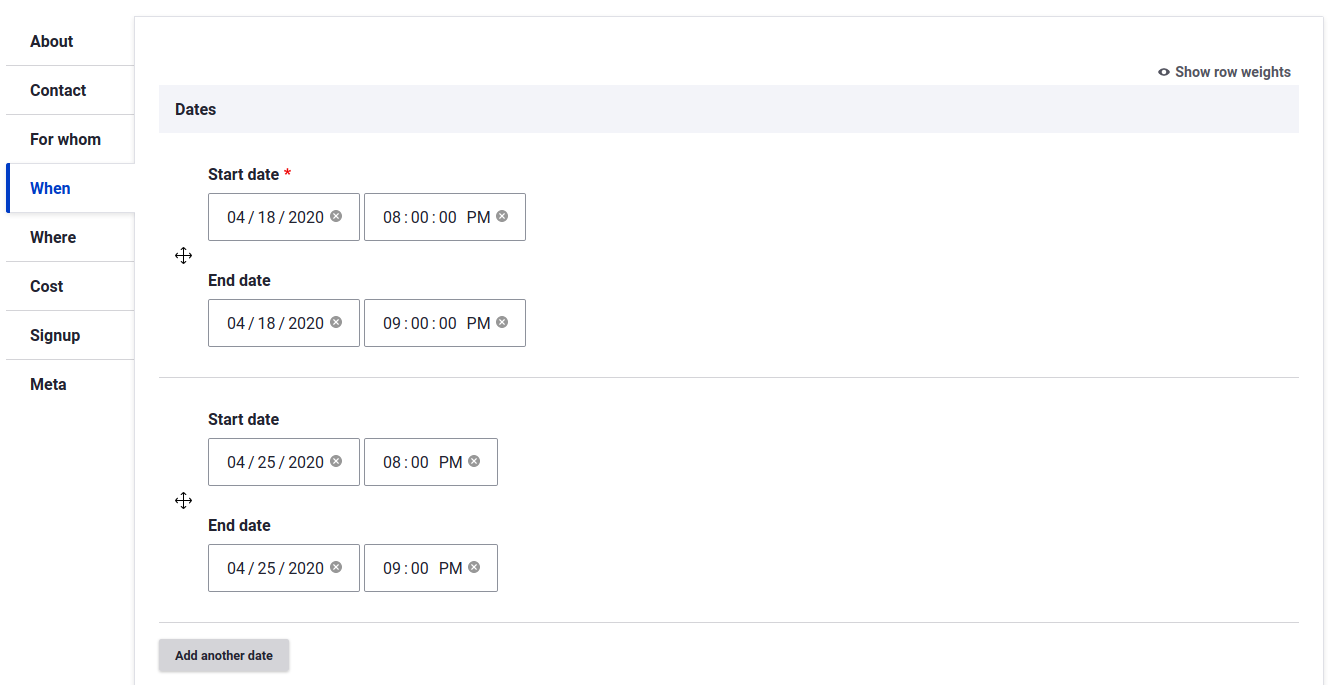
2. Easy but Powerful Search for Residents
Find It search is powered by Apache Solr, a popular open-source enterprise search platform. We use its numerous features to make the search results as relevant as possible for site visitors. It is an ongoing process of tweaks; here are some of the things we have done so far.
Weighted Fields for Relevance
On content with lots of data like the events and programs of Find It, certain fields carry more importance than others. The title of an event, for example, is one of the most important. The transportation notes, on the other hand, carries less significance in search queries. When someone types the keyword "music lesson", an event with music lesson in the title or summary shows up before a program for English lessons.
Synonym Matching
When someone searches "childcare" but a program uses "child care", the search engine should know these are equivalent. The same is true for "STEM" and "science education."
Find It supports synonyms. The site manager can define synonyms so that when site visitors search for a certain term, results with matching synonyms show up as well.
Key Information in Search Results
We used the results of our user research to show the critical information people need to pin point the right opportunities: title, neighborhood, and a short summary.
Filters for Sophisticated Queries
Filters help users narrow a search query down to specific criteria. In our testing, we found that age and neighborhood were most important, especially for low-income caregivers. For those of us that rely on public transportation, events and programs need to be nearby. We placed these filters accordingly towards the top of the page.
Naming conventions in Cambridge are unique, which is true for other cities too. Residents might not know the official name of their neighborhood or live at the border between two. We have included a labeled, clickable map to help users choose the right neighborhood. We built this so that other Find It platforms can upload their own SVG map to show their neighborhood.
3. Informative Opportunity Pages
Find It comes out of the box with four different types of opportunities: Events, Places, Organizations and Programs.
Organization
The organization serves as the foundation for opportunities posted on a Find It page. Every event and program posted to Find It, belongs to an organization. This helps an organization's page serve as a mini-website. When an event or program is published, it automatically shows up on its organization page.
Organizations can also have "child" organizations, which is helpful for larger groups that might have distinct sub-committees or departments that have sub-departments.
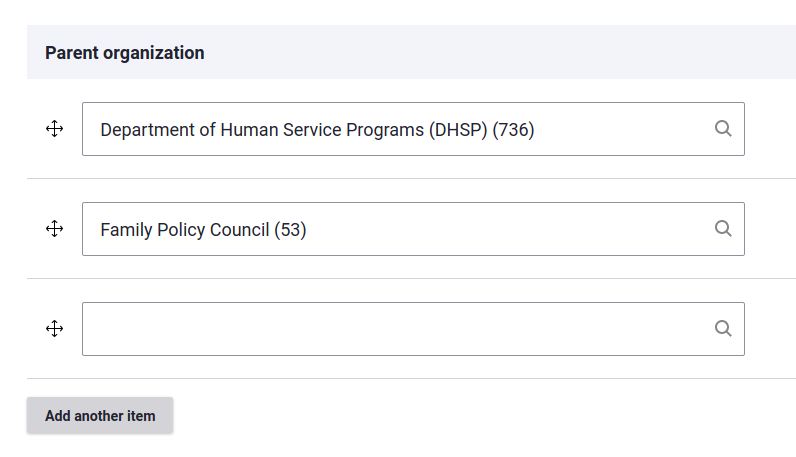
Event
An event is an opportunity with a clear start and end date. When an event is published it shows up on the Homepage, Events page, Search page and on the organization's page.
Visitors can sort opportunities by start date to find upcoming events.
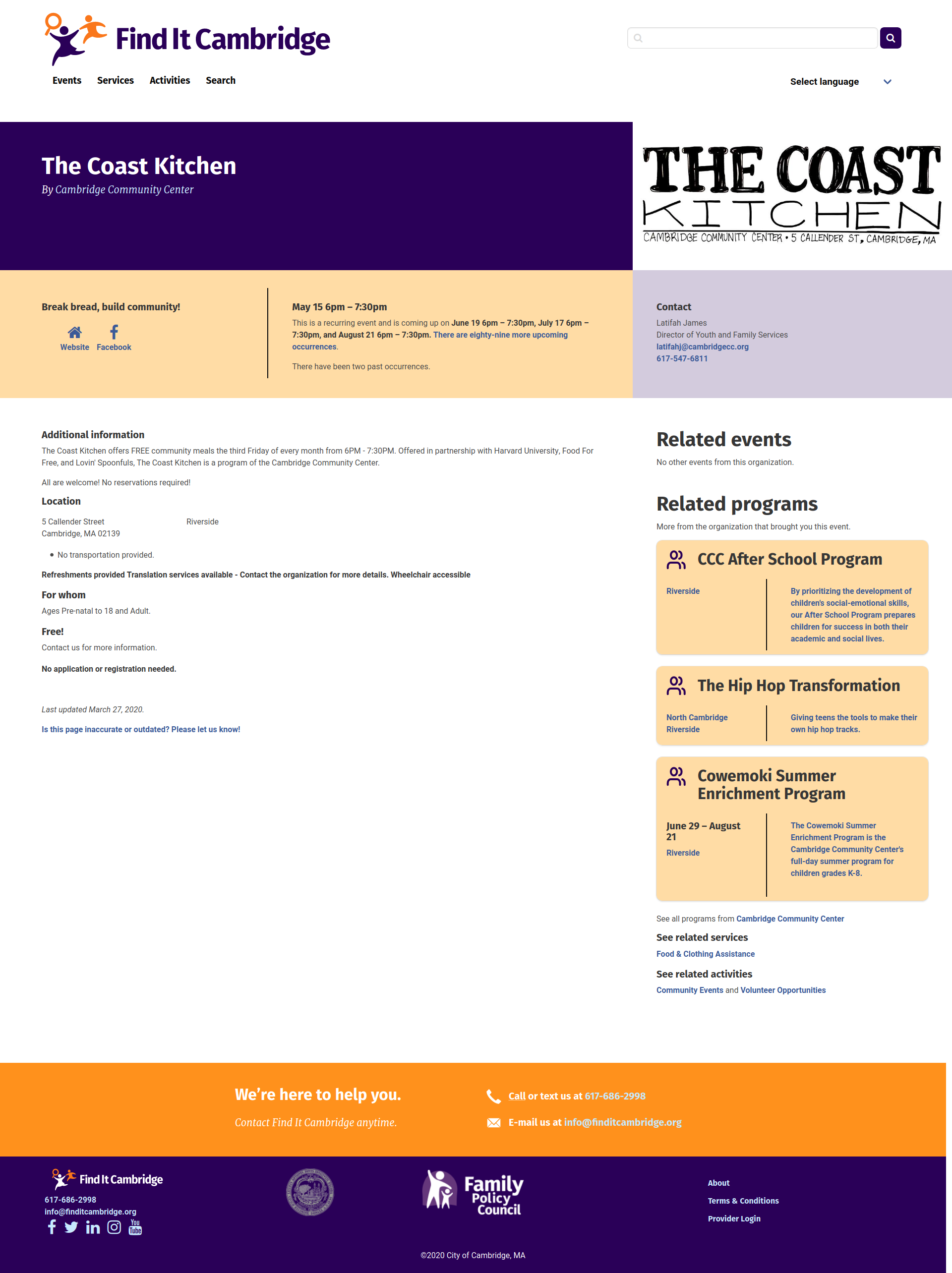
Program
A program is similar to an event. In fact, most fields are shared between the two. A program though, implies more longevity and commitment than an event. Rather than requiring a specific date or dates, a program can simply be "ongoing." There is the option to include specific dates though.
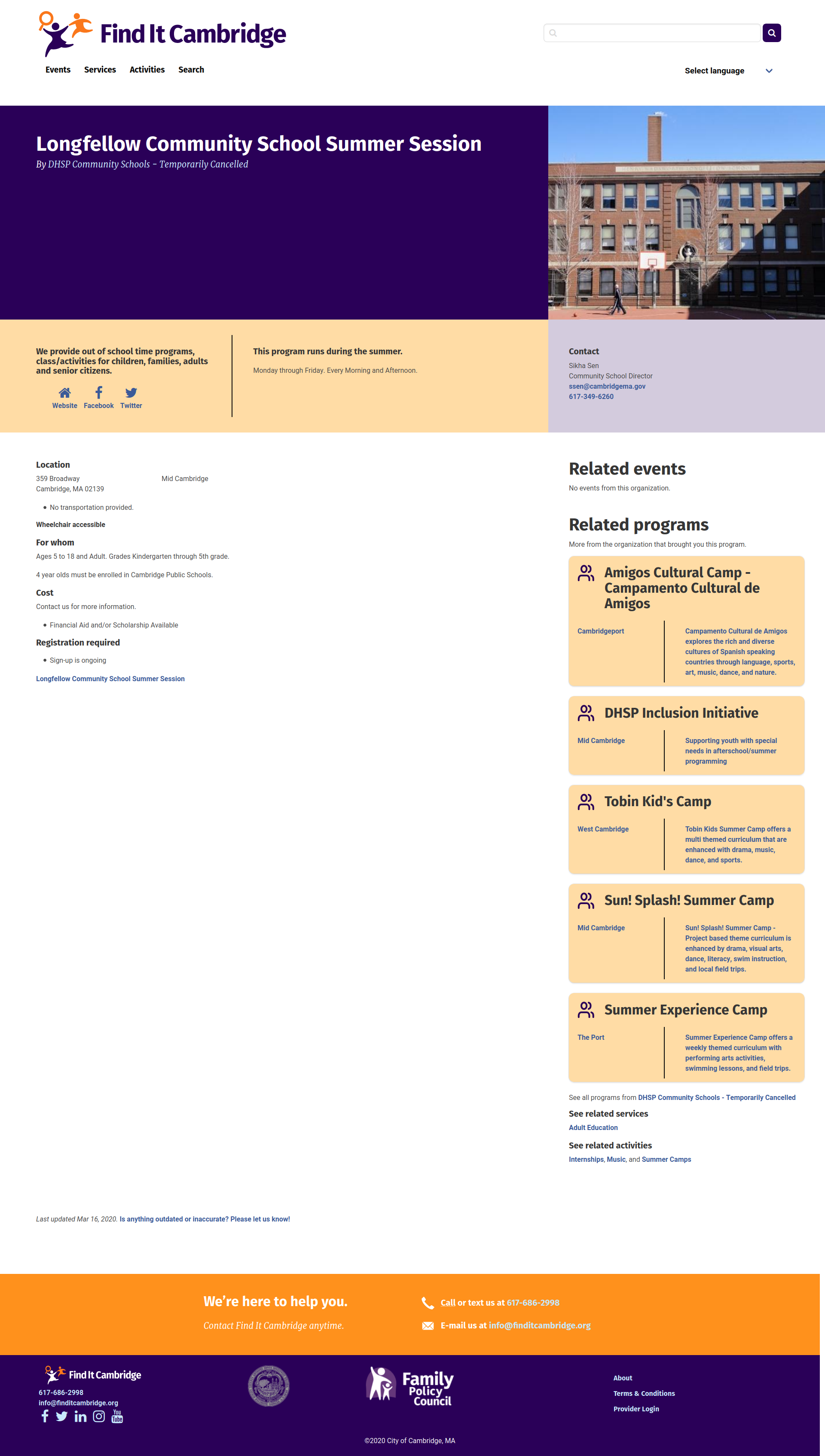
Place
In the first version of Find It Cambridge, a new opportunity surfaced that did not quite fit into the event, program, or organization categories. Parks, neighborhood pools, and other destinations were a good fit for Find It's library of opportunities. They have open hours, but many of the event fields were irrelevant. The same went for Programs. In fact, sometimes these places have events or programs happening at them.
These are community-minded destinations people can go to. In other words, places.
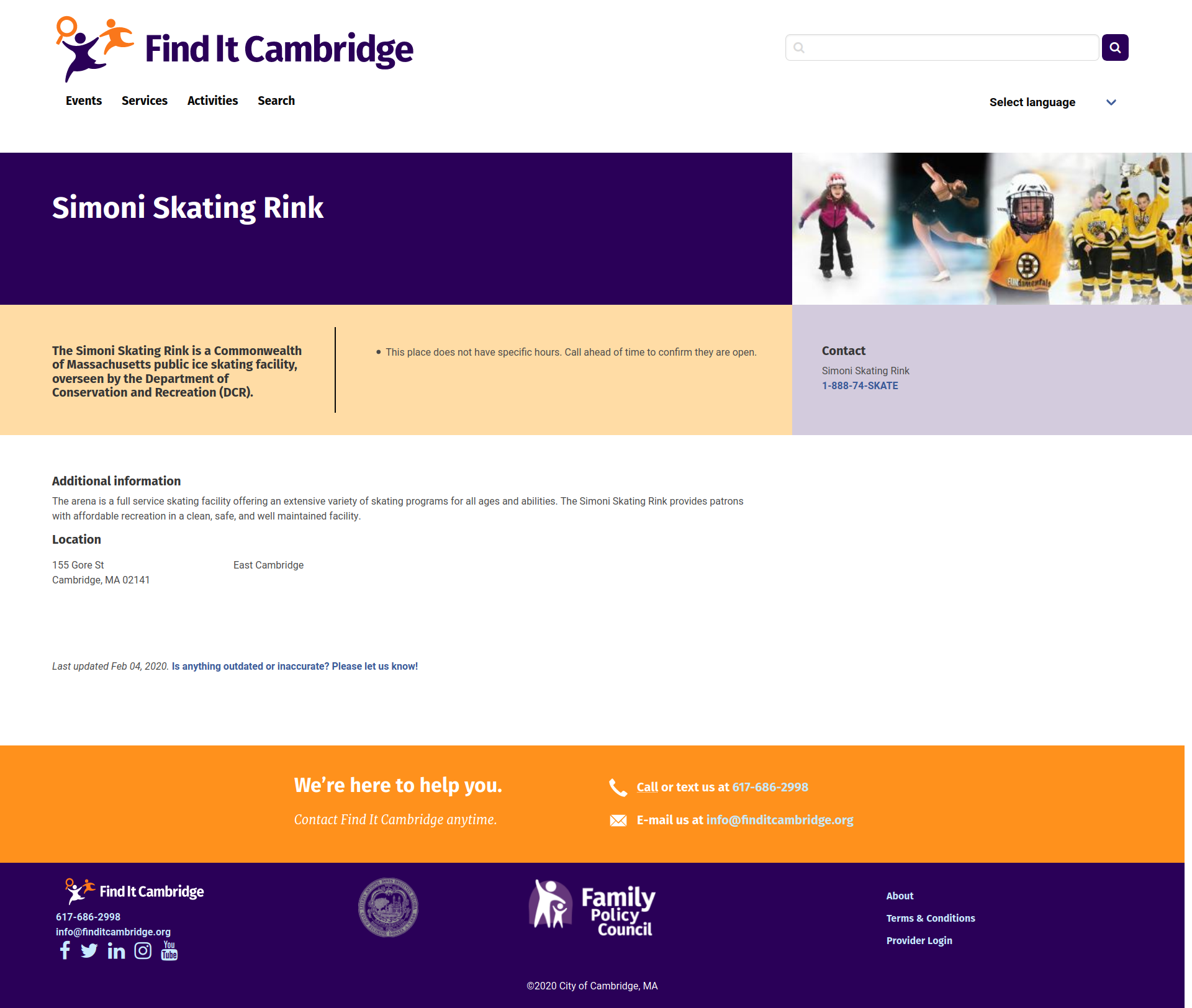
II. Communities using Find It
Find It Cambridge
Curated by members of the Cambridge Kid's Council, Find It Cambridge was designed to help busy parents stay informed about the plethora of educational opportunities available for their children.
Navigator Immigrant Integration Program (coming soon!)
Curated by Immigrant Family Services Institute, the Immigrant Navigator was designed to provide information on educational events and social services for new Haitian Immigrants in order to ease their transition into life in the United States.

