Definitive Guide to Drupal 7: Correction
There is an important correction to be made to the top-selling Drupal book, the Definitive Guide to Drupal 7.
Agaric is Not Hiring (but for you, we might make an exception)
Agaric, as a worker collective, does not have bosses and employees. We have skilled, hard-working teammates coming together to figure out and do ... everything.
First Annual May First People Link Membership Meeting
Congratulations to the new leadership committee for May First People Link!
In Chicago? Don't Have a DrupalCon Ticket Yet? But You're Reading This on a Weekend?
Update: Ticket taken. But if you want to come, please read below the fold.
See Permissions' Machine Names (and much more) with Xray Module for Drupal 7
With Drupal 7's third and final release candidate unleashed on us all this morning, it is long past time to help the #D7CX movement with a seasonal offering of our own.
+1 to Ending comment-to-subscribe on Drupal.org
As starving authors we at Agaric don't have a lot of cash to burn right now, but we've thrown $25 in the project to make it possible to subscribe to drupal.org issues without commenting. (On top of whatever we donated when this request for funding went out a year and a half ago).
Drupal Work Collectives
Agaric proposes the creation of a new kind of workplace, essentially a Drupal commune, but really more like an open source free software idea & brainstorming commune, kind of along the same lines as an artist's or writer's colony.
We're Writing a Book!
Yes it's true, for the past few months we've been hard at work with a lot of other co-authors on The Definitive Guide to Drupal 7.
Agaric Backs Community Coworking Center in NYC
Thinking it would be a great place to work a day or two while in New York City for clients or DrupalCamps, Agaric dropped a few dollars in the Kickstarter fund for New Work City: Community Coworking Center for Independents in NY.
Agaric Sponsors Modulecraft for the Building of Drupal Shared business, Development, and Training Tools
For community shared business, development, and training tools, Agaric throws a little sponsorship at modulecraft.
Agaric Provides Very Minor Assist in Readying Insert Module for Drupal 7
Benjamin Melançon of Agaric helped with a patch for the Drupal 7 version of Insert module.
Agaric?
What the word agaric means and why Agaric took it for our cooperative's name.
Designed to Life
Functionality designed to your life is the Agaric Design signature. Utilizing open source, free software from around the world, Agaric Design websites are impeccably crafted with a modern, sophisticated and understated spirit.
The Story on Agaric
I've always had a passion for good design and healthy coding, even back in the days of owning a web site cart in downtown Natick. Back then, my business partner and I made all natural HTML roll-up web sites and, as an incentive for customers to wait in line, we baked Drupal into different flavored designs.
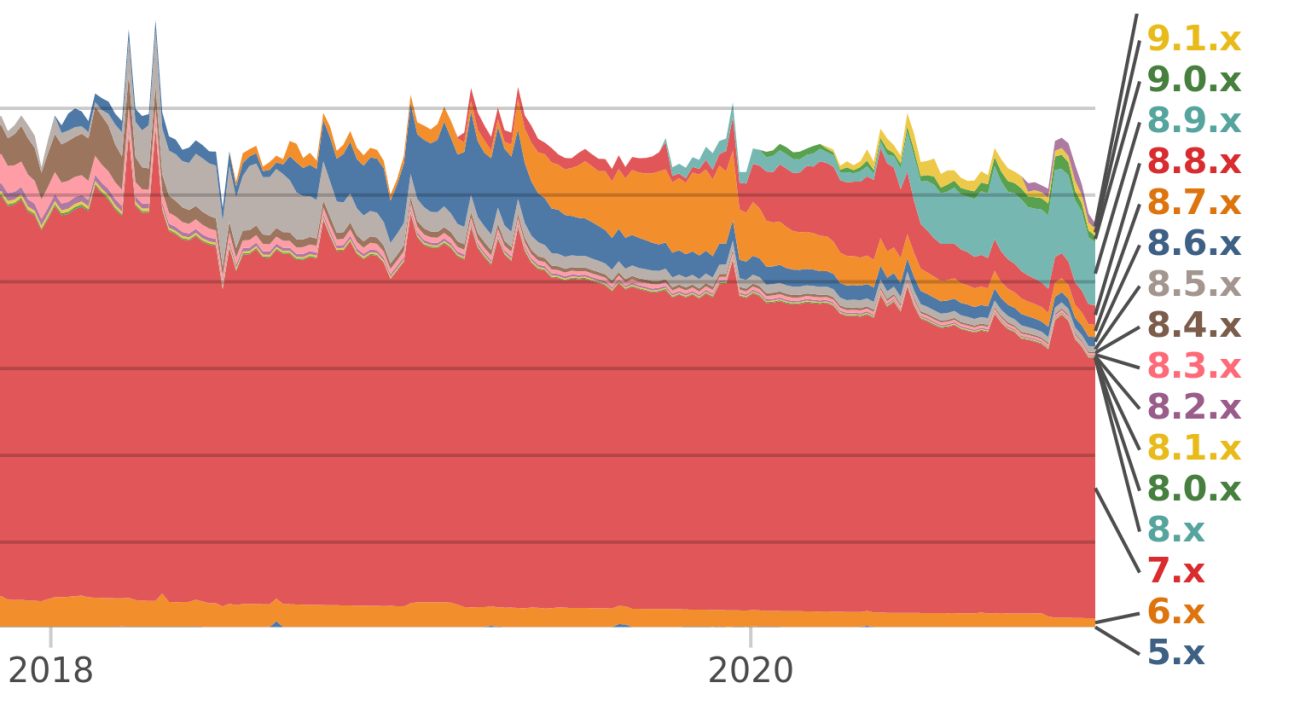
- Define the parameters of your cooperative environment.
It could be in Articles of Organization, ByLaws or a simple contractual agreement between members or even a handshake. A cooperative or collective is defined by the members.
- Find co-workers in your industry that value cooperative principles.
Talk to people in your personal network about your goal.
Let former co-workers know you are forming or seeking to work with a cooperative.
- Go to events where you will meet members of cooperatives and ask them how they are structured internally
There are meetups (meetup.com) or you could start one in your area.
Reach out to mailing lists you are on and ask if people are interested in working collectively.
- Search for cooperatives that are listed in online directories and research their strategies
Food:
Worker coops:
usworker.coop - member-directory
Open Directory search for all types of coops:
and Twitter - https://twitter.com/hashtag/cooperatives
- Join in the Free Software movement so we are building a cooperative society on a free, not proprietary, foundation.
- Invest in other cooperatives.
Encourage pooled funds from successful cooperatives to help bootstrap new proposed cooperatives
- Join a cooperative network or 2 or 3...
- We invite you to join the Show and Tell mailing list
Get involved in conversations, and create conversations. Let others know you are interested in cooperative work experiences and you are seeking information and connections.
There are four principles, freedoms, that define free software, the building blocks of this Digital Commons resource we all rely on.
- Freedom 0 - The freedom to run the program as you wish, for any purpose.
- Freedom 1 - The freedom to study how the program works, and change it, so it does your computing as you wish.
- Freedom 2 - The freedom to redistribute copies so you can help others.
- Freedom 3 - The freedom to distribute copies of your modified versions to others.
When software is built this way, it protects us as users from malicious backdoors compromising our security, proprietary algorithms obscuring what we see and don't see, and predatory vendors locking us into expensive contracts. It also democratizes our technology - making it free for anyone to install and make use of. Examples of software in the digital commons include the Firefox browser, Linux operating system, and MediaWiki (which powers Wikipedia).
Stewarding the Digital Commons
Using free software doesn't automatically mean that one is fully participating in the Digital Commons. For example, we use Drupal, Django, and WordPress to build websites. It is common for sites to then add on custom code, or configure their site in unique ways - source code that is hidden from the general public.
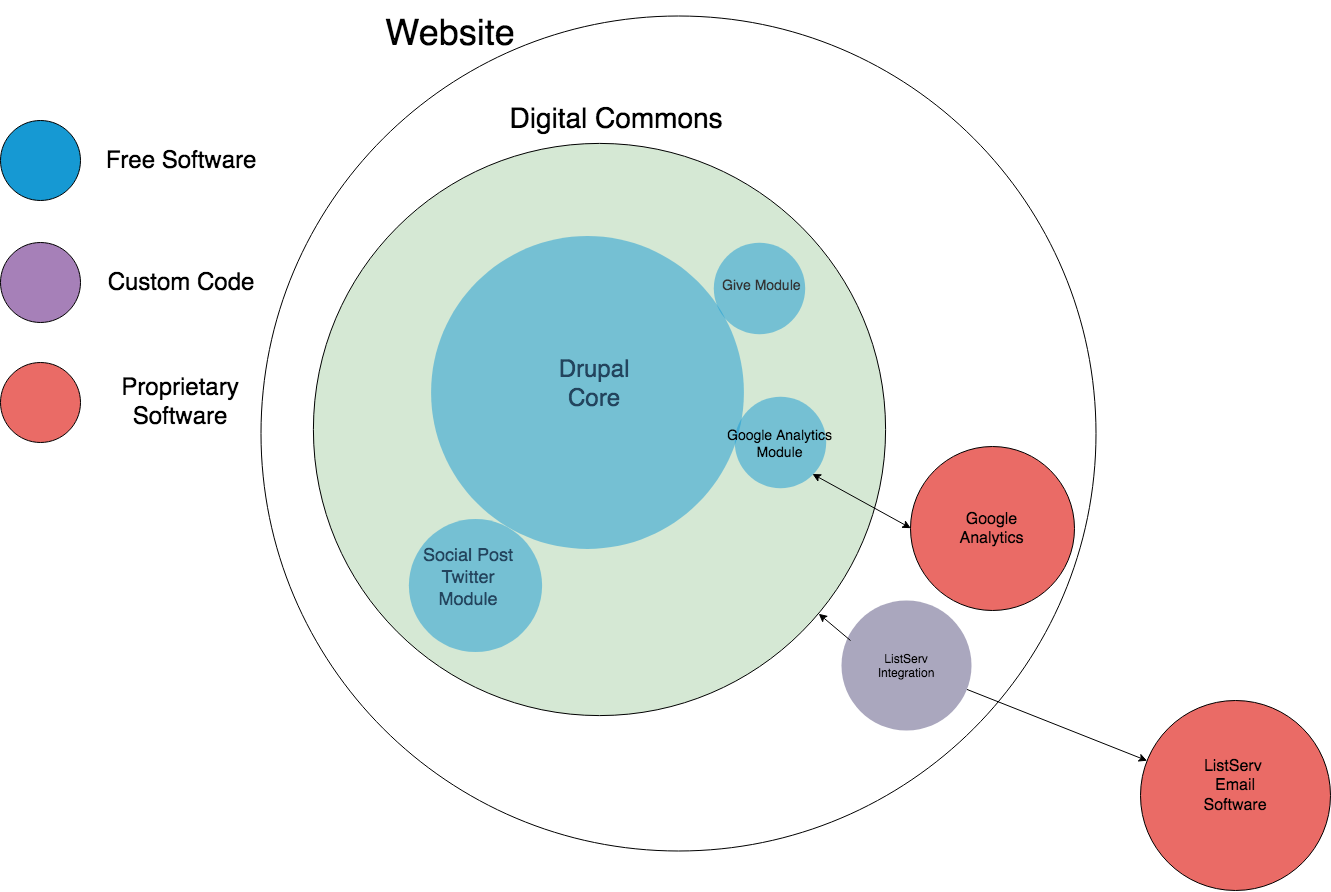
The diagram above shows an example website that has most of its software within the Digital Commons. However, there is some custom code (code written by someone that hasn't been released back into the commons) and some proprietary software integrating with the site.
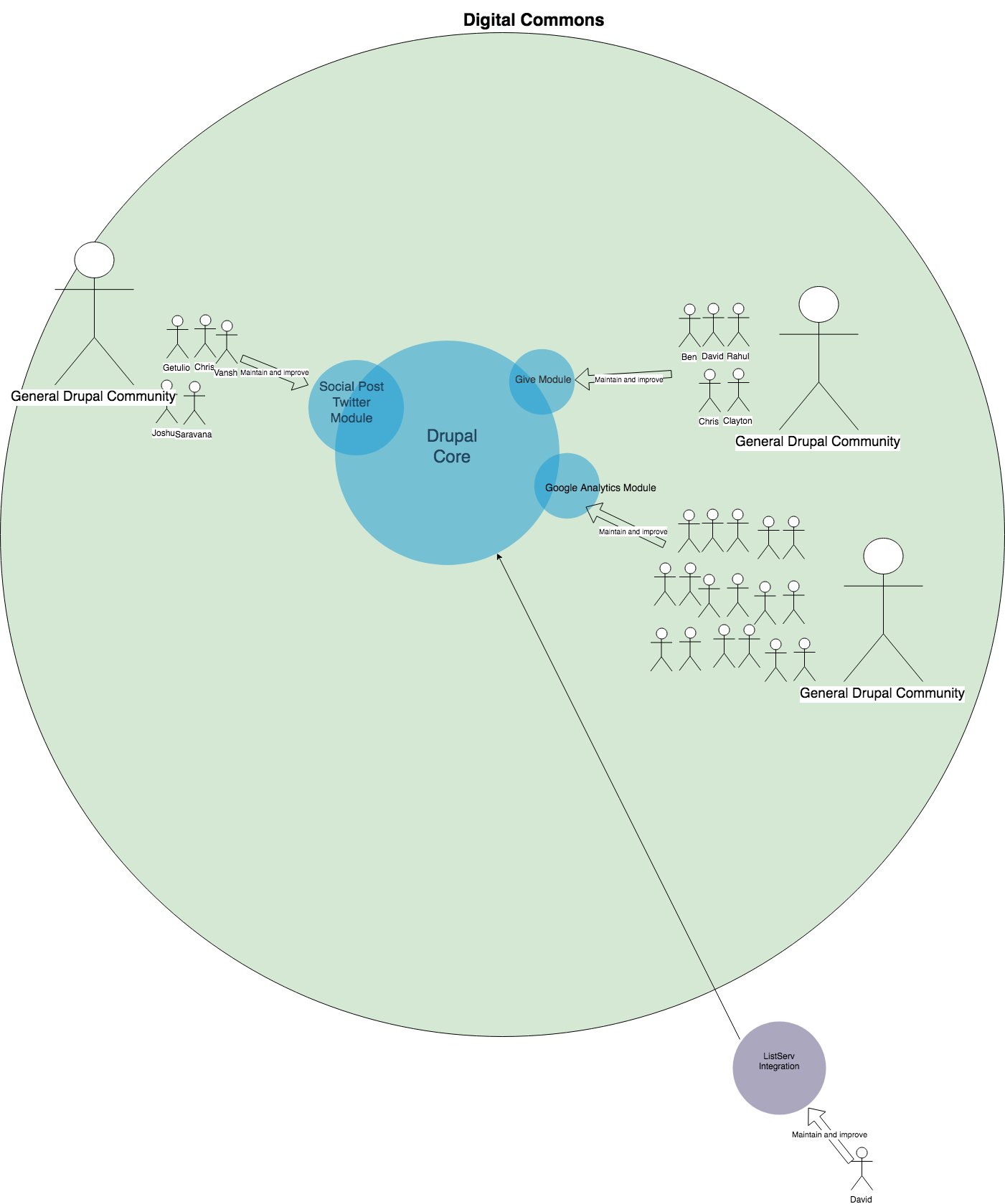
Taking a closer look at who is maintaining and contributing to the various projects, we see that the software in the Digital Commons has many more people behind it. When something is free and open, then communities of literally thousands of people can help maintain the software. When something is custom code, only the original creator and their coworkers can maintain it (poor David). And when it comes to proprietary software, we're handing complete control over to the company who owns it.
Maintaining Transparency and Code Quality in an Era of Tech Abuse
Freedom 1, the freedom to study how a program works, ensures that site visitors and users know exactly what a website or app is doing. Even if a website starts out using free software, it's possible to extend it to do all sorts of malicious things. Sharing one's code with the world is a way to communicate transparency. Note that, this is separate from one's data, such as user passwords and personal information - that stays under lock and key.
Keeping all code written out in the open also adds a layer of auditability regarding quality. We follow software development best practices and to back that up, we share that code with the world. Besides, best practices aren't always cut and dried, and there are often opportunities to make good code, great.
Contributing Code Back, Benefits Everyone
When possible, we write and use what is called "contributed code." This is code that has been written in a generalizable way so that others can also benefit from it. Often, a tool already exists to solve a problem. Other times a tool might get a project 90% of the way there. Some might decide to meet their unique case by building something from scratch. We, however, prefer to build upon existing solutions.
For example, when we built the ability for Portside to cross-post their articles to Twitter, we did that by improving the Social Post Twitter module - a tool anyone running a Drupal site can use as well. We could have written that as custom code, only for Portside to use. However, we took the time to contribute this back to the community.
Contributing code to the Digital Commons is not just a kind thing to do; it helps strengthen the software we rely on. As mentioned above, now the Social Post Twitter module is available for others to audit and make improvements to. While custom code is maintained by whoever initially wrote it, contributing code back to the commons opens that software up to maintenance and improvement from a wider community. The more sites using that software, the more attention and care it receives.
Going Slow to Go Farther
It can take more time to contribute code back to the commons than creating a one-off solution. For nonprofits and other organizations on small budgets, it may seem impractical or foolish to take the extra time to contribute code. However, we've found that the stability and future improvements gained by keeping the code in the commons is well worth it. It also ensures your software is maintainable moving forward. We've seen nonprofits get burned time and again by developers who choose to write custom code that is then difficult for others (or even the original authors!) to come in and maintain. By keeping your software in the commons, you protect your projects with the strength of the free software community.
Shifting from Scarcity to Abundance
Funding a solution that will then be shared and available for others to use for free can again sound foolishly selfless. Why should we let other organizations use for free what we had to commit significant resources to? It can feel odd to sponsor work others get for free. However, it's important to keep in mind that no software is built from scratch. We all stand on the shoulders of those who came before us. The functionality free software already provides, was paid for by someone else – either with money or volunteer time. When our clients are generous enough to agree to contribute their solutions back to the commons, we are sure to recognize them for it. This both lets others know the stewardship and leadership they're making in the Digital Commons.
Steps to Stewarding the Digital Commons
Now that you know more of the Digital Commons you are part of, we hope you join us in taking care of and benefiting from it. If you're a freelancer or agency, look for opportunities to change your workflow to deepen your participation in the commons. If you're an organization, audit your existing technology stack. Are there tools you use which are proprietary that you could be using free software for instead? Do you have custom solutions that would be better off contributed to the commons? Is your website or app's source code posted for people to audit and learn from? The next time you budget for a new improvement, discuss how that could be contributed back. Being part of the Digital Commons makes the software we all use stronger.
Pagination
- Previous page
- Page 10
- Next page

