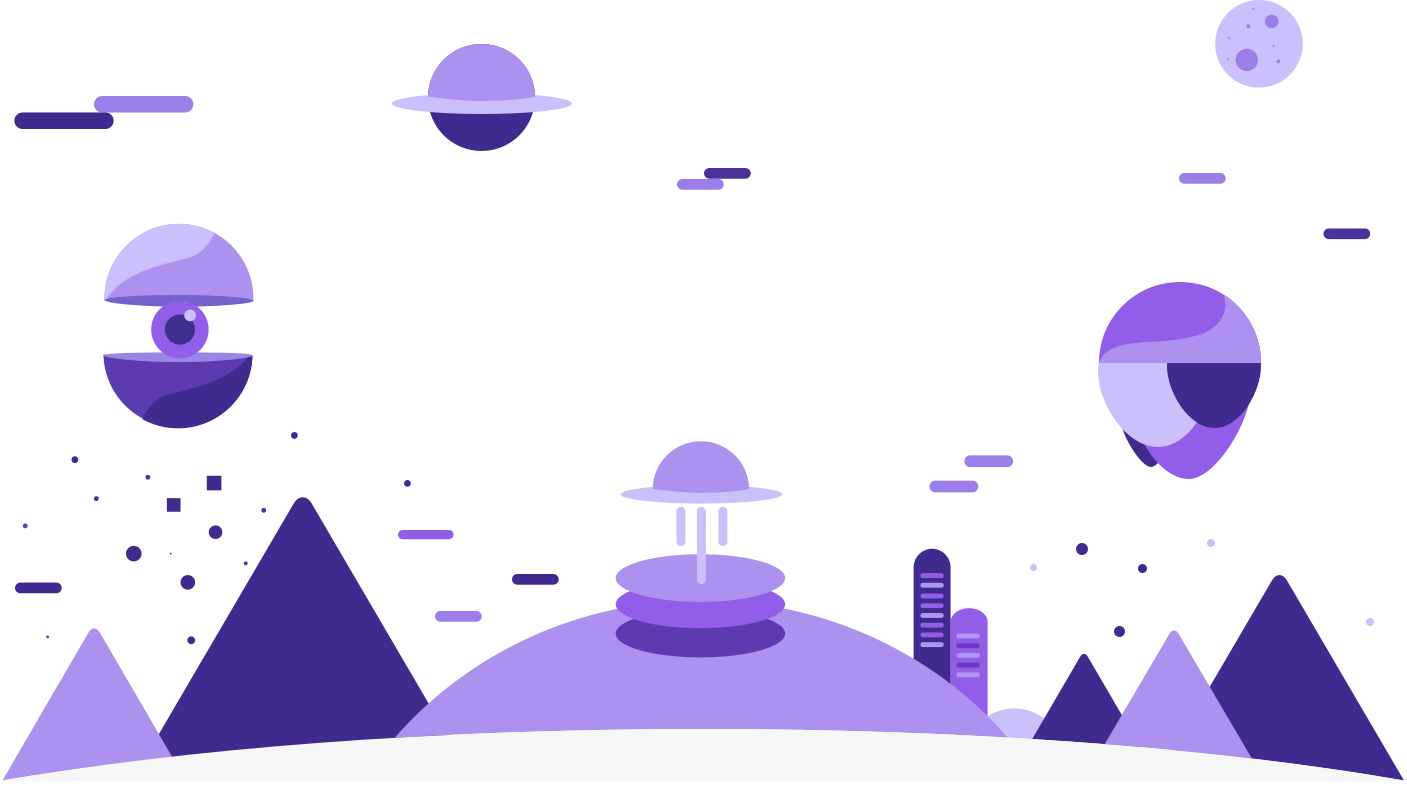
Learning online has become a necessity for schools and independent teachers and tutors. Agaric can provide a Learning Management System (LMS) to support your teaching skills and knowledge integrated with video chat and whiteboard features. Every component of our platform is 100% Free/Libre Software because we believe in protecting the privacy of our students!
Let us know what you need and we can set up a time to discuss your unique situation.
Here you will find the details of our online learning tools.
Learning Management System
The Canvas learning management platform allows you or your organization to build the digital learning environment that meets the unique challenges faced by your institution. Canvas LMS allows teachers to create courses and grade students. Developed in 2011, Canvas was designed to better engage people in teaching and learning processes.
Canvas is integrated with video chat software called BigBlueButton and it works to seamlessly allow teachers and students, if given the permission, to create live conferences with many features for moderation and engagement for all participants. Both Canvas and BigBlueButton are free open source software because our mission includes privacy for all and the ability to freely modify the software to suit your needs.
Canvas LMS Features:
- Practice Tests, or Quizzes – These are assignments, groups of questions, that can be used to challenge student understanding and assess comprehension. Question types include multiple choice, true/false, fill in the blanks, multiple answers, matching, numerical answers, formulas, and long text (freeform/essay).
- Question Banks – Group quiz questions in question banks to create grade, topic, institutional, or departmental question repositories.
- Outcomes – Outcomes (also called standards or competencies) describe what a learner should be able to do and are used to measure knowledge and ability.
- Mastery Paths – This tool allows course content to automatically be released to a learner based on performance, providing differentiation to students.
- Canvas Data – Canvas Data allows instructors to parse Canvas-generated data quickly.
- Canvas Commons – Canvas Commons is a repository that lets users easily share content.
- Integrated Media Recorder – This tool allows users to record audio and video messages for the digital classroom.
- Web conferencing – Set a meeting time for the whole class or one-on-one synchronous online discussions.
- Mastery Gradebook – Helps instructors assess the Outcomes being used in Canvas courses and measure student learning for accreditation or standards-based grading.
- Canvas Parent – Canvas Parent allows parents to engage with their children’s education by reviewing upcoming or past assignments, checking grades and receiving course announcements.
- Canvas Polls – An app (available on iOS and Android) that gauges students’ comprehension of material without “clicker” devices.
Videochat and whiteboard
The BigBlueButton video and whiteboard software is integrated into the Canvas dashboard and allows teachers and students to meet in a live learning environment that brings interactivity to the forefront. BigBlueButton is a free open-source web conferencing system designed for online classes, workshops and lectures. BigBlueButton allows teachers to create breakout rooms for different levels of learning.
Big Blue Button Features:
- Accounts and Profile
- Sign up / Login
- Profile
- Conference Rooms
- Create New Conference Rooms
- Breakout Rooms
- Conference Settings
- Rename Conference
- Manage Access to Conferences
- Record Conference
- View Recordings
- Manage Recordings
- Modify Recordings
- Sort and Search Recordings
Drupal content management platform
You can provide a simple website for your school by building on the Drupal platform, the Canvas learning management platform automatically has access to a large number of features that are built into Drupal. We describe some important ones here, though there are many more.
Content editing with Drupal
- Build your website with basic pages, landing pages, news postings, and more.
- Create instructional guides and reference links to relevant information.
- Engage the students in making additions to the site and maintaining the content.
- Optionally, use a content moderation workflow in which a content editor can approve draft content.
- Restore deleted content (retrieve from trash), so student exercises involving creating content on the site are not lost.
- Administrators can set permissions on any content and allow access in a granular way.
What will you provide for your students?


